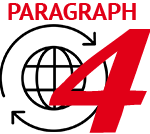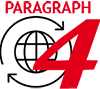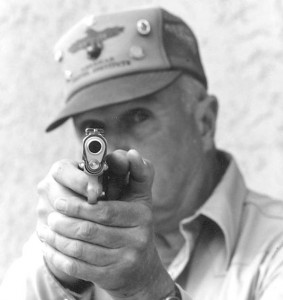TitanX is a Robot Coach in a Laser Handgun: Make Dry Fire Fun Again

The Mantis TitanX has the feel of a real handgun. A facsimile of the Glock pistol, TitanX includes a resetting trigger pull, RMR or RMSc optics-ready slide cut and a built-in laser. It is compatible with Glock holsters and accessories. If you carry Glock, all of your sights and lights will work with your holsters. It is a great teaching tool for new or cautious shooters, Titan X eliminates risk of accidental discharges making it an ideal training tool. Shooters can train in their living rooms and garages with no danger of firing and the distinctive red frame lets everyone know that it isn’t a real gun. https://mantisx.com/pages/titanx
The BIG news is that TitanX is more than just a plastic Glock. It incorporates MantisX, a computer powered wonder that uses accelerometers, gyroscopes, motion detectors and advanced computer software to provide you with expert analysis; all for just $199. Mantis X records and analyzes every shot you make on your Titan X. The Titan X offers a comprehensive training experience by integrating MantisX technology directly into a training laser pistol. Although it does not replace live fire training, TitanX allows shooters to train effectively anywhere–free from the constraints of live ammunition.
MantisX has been around for years and is well known in training world. Using your own gun is great except for the trigger. The systems that gave real guns a resetting trigger had issues with multiple shots and held back the ability to train realistically in dry fire. The TitanX reads the trigger directly and gives you the capability to read tight splits and multiple shots. TitanX is faster than you are and ready to push you to the limits of human performance with no equipment limitations.

Key Features & Benefits
- Built-in MantisX with dynamic training and holster draw analysis
- Train safely anytime, anywhere
- Realistic resetting trigger
- Laser provides point of impact, compatible with apps like Laser Academy (sold separately)
- Optic-ready design with a RMR/Shield RMS/RMSc footprint
- Includes two auto-detecting magazines to practice reloads (also works with Glock magazines)
- USB -C charging
- All the benefits of dry fire training — at just $199
The TitanX integrated sensor pairs with the MantisX app on your smart device through Bluetooth. The app provides dynamic coaching and feedback. For target practice or conducting advanced drills, the app ensures that every shot is recorded and analyzed. The rechargeable (via a USB-C port on the right side of the Titan X slide), Titan X uses a battery system similar to other MantisX devices. It has an LED battery level/charging status indicator that changes colors between red, green and yellow.
Training with TitanX
Every one needs a coach, but not all of us can find or afford one. I teach firearms coaching across the country. TitanX is an essential part of my tool kit. Before you can coach, you have to know what the shooter is doing. The MantisX app tells all. The sensor measures and records the movements of the firearm on a hypothetical cartesian plane (yeah, I still don’t know what or how it’s doing this wonderful magic either other than math.) The MantisX system takes this data and assigns a score to each shot. It then translates all this (magical) data to your handheld device via Bluetooth and turns it into useable feedback. It’s like a highly skilled firearms instructor in a case that is much easier to carry around with you.
 You can’t fix what you don’t see. The aspect of this device that I found to be the most useful was the way it returned the data to me on the app for correcting my errors and those of my shooters. It was a bit spooky to see how accurate the reading of the target on the screen compared to my actual shots on Laser Academy. The app provided me accurate real-time feedback on what I did during the shot that caused a miss and what I could do to correct the error.
You can’t fix what you don’t see. The aspect of this device that I found to be the most useful was the way it returned the data to me on the app for correcting my errors and those of my shooters. It was a bit spooky to see how accurate the reading of the target on the screen compared to my actual shots on Laser Academy. The app provided me accurate real-time feedback on what I did during the shot that caused a miss and what I could do to correct the error.
While the feedback is perfect, the coaching suggestions provided by the app can be frustrating. I tell my students to evaluate the direction and force of the movement and look at their platform and trigger and seek to reduce movement with each drill. The drills in the app provide great suggestions for training.
Another great application of this tool is for instructors. If you have a shooter that is struggling and/or you’re struggling with diagnosis of the errors they’re making, install this device on the gun for the training session and let it record the data for you. Review the data with the student and allow it to provide hard, data-driven feedback, which is personalized to them of what they are doing with the mechanics of the shot.
 MantisX Special Training Applications
MantisX Special Training Applications
There are some things MantisX can analyze that other laser trainers can’t.
● Holster draw analysis with multi-shot capability – exclusive only to the TitanX
● Reload drills using the included dummy magazines
●Laser Academy app for visible shot placement feedback – be sure to share that full access to the Laser Academy requires an additional purchase or they can use 4 modes free
Don’t know where to start? MantisX Courses Automate Training
The Introduction Course is designed to take you through the basics of how to use the system and operate some of the screens. This optional course can be completed for either pistol or rifle.This is a very basic course that builds familiarization with the sensor and the app.
Marksmanship courses are designed to hone your fundamental pistol marksmanship abilities. These courses are a great place to start because they are designed to perfect your precision by encouraging you to go above and beyond your normal.
 The Combat courses utilize many of the skills refined in the Marksmanship courses and increase the pressure by adding a timed component. Build combat skills like reloads, holster draws, one-handed shooting and decision drills. Simulate shooting while injured or dragging battle buddy with Primary/Support Hand only drills. Training to engage your brain and not just the trigger is an important skill developed with Decision Drills. Master the operation of your firearm for when it is needed the most, in the fight.
The Combat courses utilize many of the skills refined in the Marksmanship courses and increase the pressure by adding a timed component. Build combat skills like reloads, holster draws, one-handed shooting and decision drills. Simulate shooting while injured or dragging battle buddy with Primary/Support Hand only drills. Training to engage your brain and not just the trigger is an important skill developed with Decision Drills. Master the operation of your firearm for when it is needed the most, in the fight.
Concealed Carry Courses build on the Combat Course skills with a focus of first shot accuracy and speed. The Hostage Rescue and Decision Drills add the aim small, miss small skills needed for rapid, deliberate
and disciplined defensive force training. Primary Hand/Support Hand drills are necessary in real world training when only one hand is available for defensive response. The CCW courses enhance the preparedness for defensive situations.

Customized Drill Settings: Choose Your Own Adventure
Each drill description screen has a configurable drill settings button which enables you to customize drills for your training needs.
The drill-specific customized settings:
● Delay – The preferred time spent on target. Time spent beyond this amount will display as orange in the trace.
● Buzzer Delay – After the start button is pressed, the amount of delayed time before the drill begins.
● Shot Count – Limits the number of shots the drill allows. The drill will end when the shot count is reached.
● Repeat – Number of times the drill is repeated.
● Passing Score – Minimum score for a shot for pass/fail analysis. Shots under the threshold will still be counted, but will show in red on the Charts screen.
● Ready Position – The muzzle orientation in relation to the target. The drill will prompt for Ready position
● Par Time – Sets a specified amount of time to complete the shots. The drill will begin at the beginning of the buzzer sound. It will end when the par time is reached. The buzzer duration is .3 seconds.
● Magazine – Set the digital capacity for each magazine. See the next page for more details on this setting.
● Score Floor – Allows or ignores negative shot scores (not available in all drills)
● Hostage Rescue – Sets 85% to pass, 4.0 par time with a holster ready position (not available in all drills)
● Dynamic Training – Shoot multiple targets (minimum 2) focusing on straight transitions, minimal overtravel, and eliminate delays. This drill is also great for training multiple targets in multiple rooms.
Mantis Master Mind

This is my TitanX with a Trijicon RMR and a new Master Mind patch.
All of this capability can be overwhelming. There is an “open” mode that lets you just shoot with feedback. As an instructor, I wanted to squeeze all the juice from all these drills. I enrolled in the Mantis Mastermind Course and I was not disappointed. For $20 you get a self-paced course includes over 7 hours of detailed video instruction, broken into bite-sized lessons. Master Mind walks you through every screen, setting, and feature of the MantisX app. But wait, there is more…you also get access to live discussions to answer questions. There is an instructor forum as well.
-
- On-demand course with more than 7 hours of video content
- Deep dive into the MantisX Pistol/Rifle app and related hardware
- Learn tips/tricks to make MantisX fit your training needs
- Exclusive access to in-app certification course, earning a patch upon completion
TitanX is easy to use, reasonably priced and provides incredible capabilities to train at home. Just sync it up with the App and get started. Every shooter needs one. For the cost of a few boxes of ammo you get unlimited training and coaching. What are you waiting for?